
0
Completed
Can't install TaggTool 5 - Doesn't see Java
I'm trying to install on Win7 x64 system that's located on an air gap network (no internet access). The TaggTool 5 Server Setup window tells me that I need Java Runtime Environment. Using a different machine, I downloaded it, transferred it to the air gap network, installed it on the Win7 machine, rebooted, and tested it by opening a cmd window and typing java -version. It replied:
java version "1.8.0_45"
Java(TM) SE Runtime Environment (build 1.8.0_45-b15)
Java HotSpot(TM) 64-bit Server VM (build 25.45-b02, mixed mode)
Now I rerun the TaggTool5Server64.exe and I still get the TaggTool 5 Server Setup window listing the prerequisite Java Runtime Environment. Under version it says, "Required: 1.5 or higher. Found: nothing."
Obviously, it doesn't see my JRE install. Help.
java version "1.8.0_45"
Java(TM) SE Runtime Environment (build 1.8.0_45-b15)
Java HotSpot(TM) 64-bit Server VM (build 25.45-b02, mixed mode)
Now I rerun the TaggTool5Server64.exe and I still get the TaggTool 5 Server Setup window listing the prerequisite Java Runtime Environment. Under version it says, "Required: 1.5 or higher. Found: nothing."
Obviously, it doesn't see my JRE install. Help.
Customer support service by UserEcho
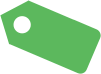

Thanks for reporting this issue.
Service 'Taggtool 5 Server' (Taggtool.exe) failed to start. Verify that you have sufficient privileges to start system services.
I click the Retry button and, after five more minutes, I get the same popup. I opened Process Explorer and I can see, under services.exe, that Taggtool.exe tries to start a few times.
That bit about "sufficient privileges" may be the problem. I'm installing this on my work computer and our IT department keeps tight controls on things. However, I had no trouble installing the desktop search program called "Everything" which runs as a service. I can see Everything.exe in Process Explorer under services.exe.
I tried running Taggtool5Server64NoJava.exe as administrator and I get the same results.
Any ideas?
thanks
thanks
Processors-------------------------------------------------------------------------
- Windows Version Microsoft Windows 7 (6.1) Service Pack 1 (Build 7601)
- DirectX Version 11.0
DMI- vendor Dell Inc.
- version A08
- date 09/19/2012
DMI System Information- manufacturer Dell Inc.
- product OptiPlex 7010
- version 01
- serial ---
- UUID {---}
DMI Baseboard- vendor Dell Inc.
- model 0773VG
- revision A00
- serial /---/---/
DMI System Enclosure- manufacturer Dell Inc.
- chassis type Desktop
- chassis serial ---
DMI ProcessorThe service just immediately exits after starting though.
In Windows Task Manager, Services tab, Taggtool 5.exe is shown as "Stopped". If I try to start the service manually I get a popup that says: Unable to Start Service - Access is denied.
How to Configure the Service to Start Up with the Built-in System Account
NOTE: You typically do not need to configure a service to interact with the desktop, so you can leave the Allow service to interact with desktop check box unselected.
The Taggtool 5 Server service on Local Computer started and then stopped. Some services stop automatically if they are not in use by other services or programs.
So I tried changing the Startup Type to Manual but I get the same result.
java version "1.8.0_45"
Java(TM) SE Runtime Environment (build 1.8.0_45-b15)
Java HotSpot(TM) 64-bit Server VM (build 25.45-b02, mixed mode)
1) uninstall TaggTool Server,
2) Install the 32 bit JRE
3) reinstall TaggTool server (64bit) WITH the JRE
Thanks again for feedback.
-Rob
Why the installer of Taggtool without Java behaves differently from the installer of Taggtool with Java deselected?