
0
How do I enter more than one tag on the same file?
I enter a tag for a particular file. Later, I go back to the Edit Tags page and click the Edit Tags link for a the file I already tagged. I type a new tag into the Edit Tags dialog box but when I click Save, nothing happens, the dialog bot remains open and I have to click Cancel to get out. The tag doesn't get saved. How do I enter more than one tag on the same file?
Customer support service by UserEcho
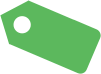

It seems to stop working after I add a few new tags. I don't want to reboot each time I enter new tags.